AMH 社区首页
AMH社区 - 开放自由有价值的社区
|
|
|---|---|
|
admin |
admin 发表于 2013-03-31 12:57:36
1、进入WordPress安装流程。
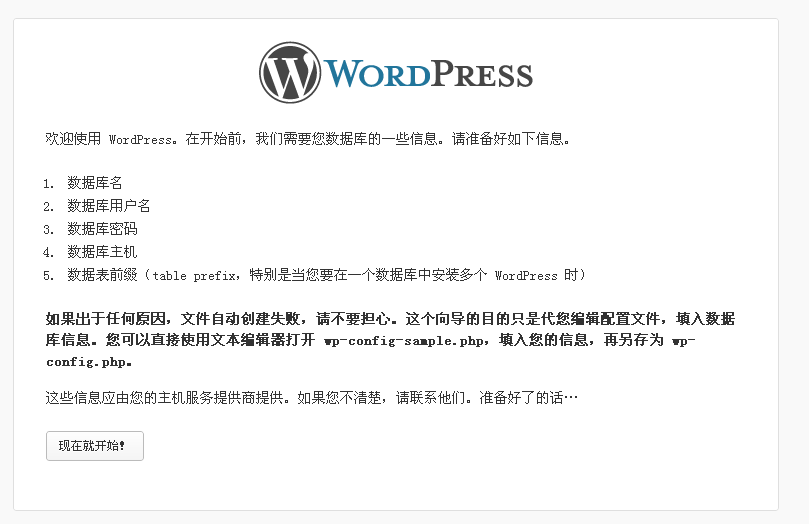 2、设置数据库链接信息。 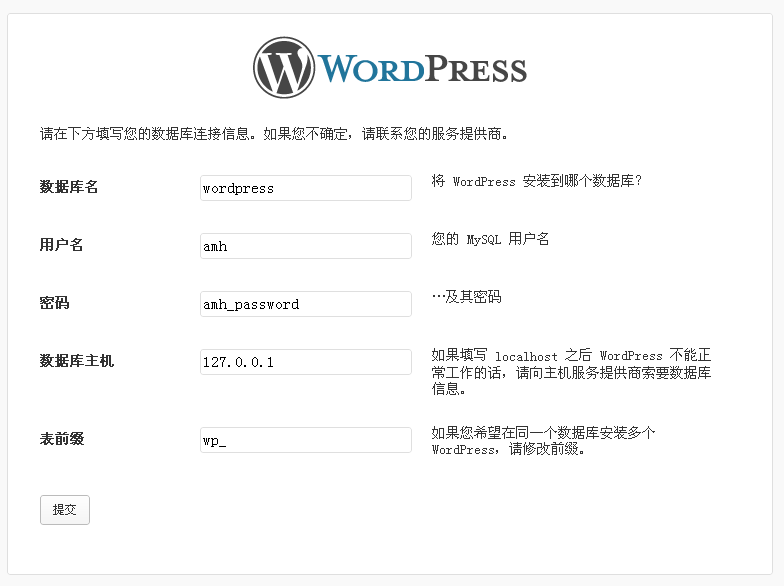 3、成功链接提示。 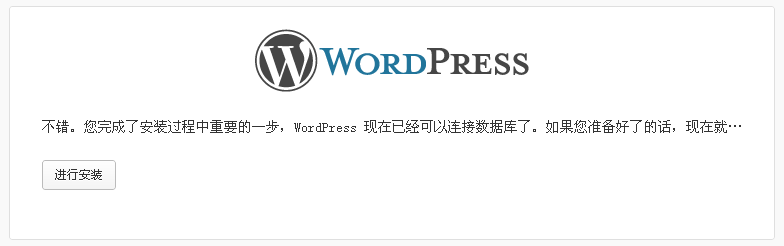 4、安装成功。 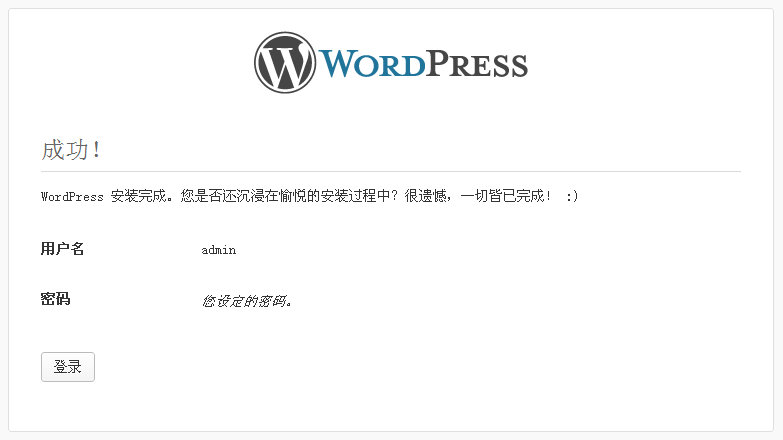 5、设置wordpress 站点&管理员信息。 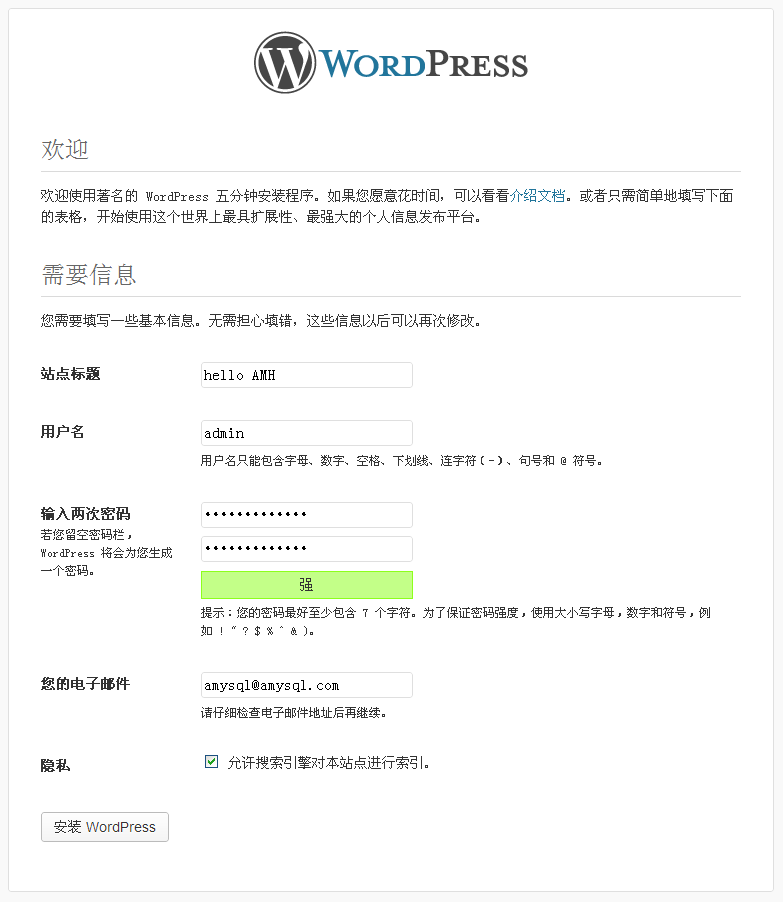 wordpress 管理后台。  wordpress 站点首页。  写文章与设置特色图片发布完成。 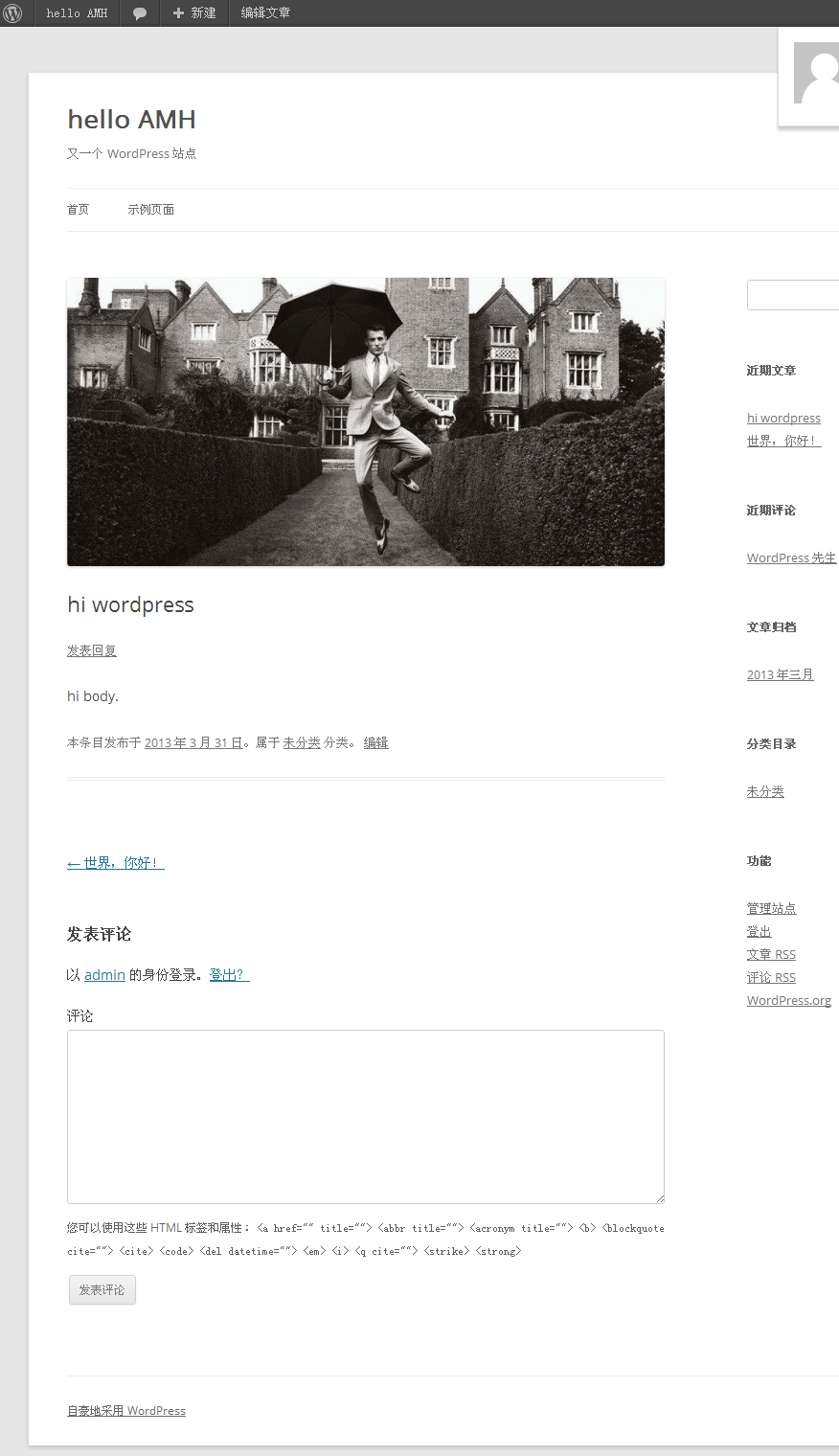  点赞,加油! (1分) 点赞,加油! (1分)
2013-03-31 12:57:36 1
AMH官方号 2011~2021 (10周年) |
|
webbeta.cn |
支持amh
附上wordpress伪静态设置: 打开/usr/local/nginx/conf/vhost/“你的域名”.conf, 找到 { root / 你的网站路径 } 下加上 location / { index index.html index.php; if (-f $request_filename/index.html){ rewrite (.*) $1/index.html break; } if (-f $request_filename/index.php){ rewrite (.*) $1/index.php; } if (!-f $request_filename){ rewrite (.*) /index.php; } } 然后打开wordpress后台,在设置——固定连接里 QQ截图20130413234047.png 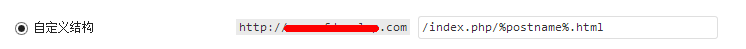
回复
2013-04-13 23:41:31 2
|
|
qy117121 |
引用: 伪静态的话就不要加上index.php了
回复
2013-04-14 09:09:14 3
|
|
admin |
回复
2013-04-14 12:17:18 4
|
|
webbeta.cn |
/%category%/%postname%/.html
回复
2013-04-14 14:30:43 5
|
|
为你牵挂 |
回复
2013-05-05 18:50:34 6
|
 HTTPS
HTTPS
 [求助帖]
[LNMP] AMH3.1安装 WordPress
[求助帖]
[LNMP] AMH3.1安装 WordPress



